In the beginning...
You've got AutoCAD. You've been using it for a while and you're getting pretty familiar with it. Great!
But now what?
If you're anything like me, after you become familiar with a piece of software you need to set it up to suit the way you work. It's time to customise!
Why customise? Customising ACAD helps you to work:
- quicker
- easier
- predictably
- more confidently
And I'm not going to show you how to use them. Not yet, anyway. I think it's important to learn how to do things the old-fashioned way first. Yeah, I'm serious!
We'll address this old-school approach in the next post, but first things first, we need to set up AutoCAD so we're ready to customise. So without further ado, let's begin...
The first thing that I suggest you do is create an empty folder called "Custom". This is where you'll keep all your customisation. From experience, I find this to be the easiest way to manage and maintain your custom files (and by far the easiest way to handle upgrading to newer versions of ACAD and retaining your customisation!)
I personally keep all of my custom files in a folder in the ACAD install path, so for me, the path of the customisation folder is "C:\Program Files\AutoCAD 2008\Custom\". This path can be anywhere you like, as long as you can find it easily.
The next step is to make sure AutoCAD knows where to look for your files. If you haven't already, fire up ACAD.
At the command prompt, type "options" and hit enter. (Alternatively, from the menubar, select Tools>Options...)
On the Options form that appears, click on the Files tab at the far left.
At the very top of the list that appears, expand the Support File Search Path list.
Click the Add button, and browse to the location of the folder you just created. Click Ok.
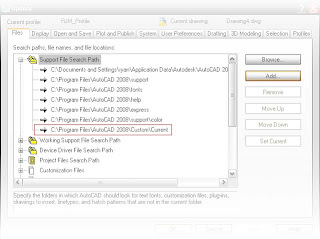
That's it. You've just completed the very first step. Next post: Customisation, the Old-School way...


0 Comments:
Post a Comment
Subscribe to Post Comments [Atom]
<< Home